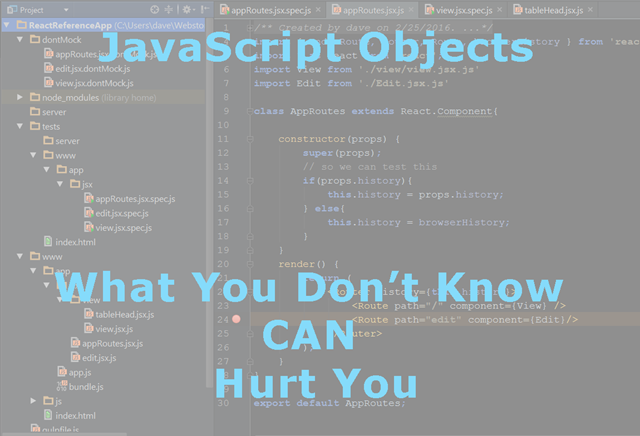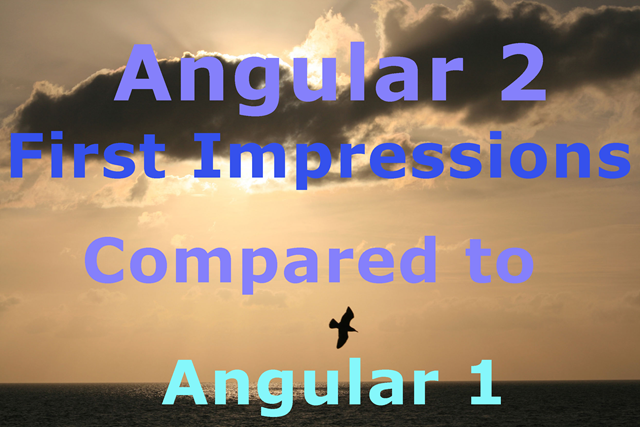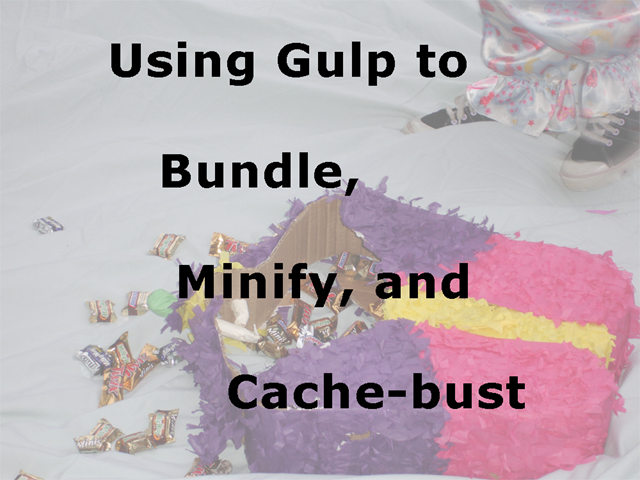Over the last couple of weeks, I’ve mentioned that I’ve been learning React JS. First in the article “Reaction to React JS and Associated Bits” and then last week in my article “Test Driven Learning”.
In the first article, I mentioned that if you use React JS, you’ll probably end up using the Flux design pattern and since there are multiple ways of implementing flux, getting a clear definition of what it is and how it should work can be confusing. At least, I found it confusing.
And now that I’ve figured it out, I thought it might be helpful both to myself and to the programming community at large if I offered my own Explanation of the Flux Pattern. At the very least, it will give me one more way of solidifying the concept in my own brain. Maybe it will be helpful to you as well.
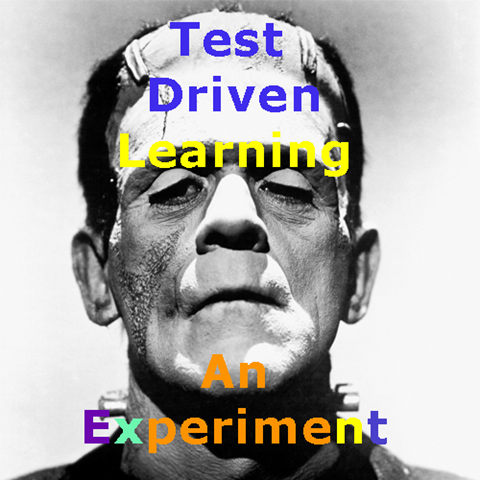 Photo credit:
Photo credit:  Photo credit:
Photo credit: