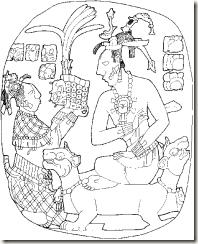I received the following question a few days ago but I’ve been so busy with billable work that I just haven’t had a chance to answer it until now. Actually, I’m still busy, but I hate letting these questions go for too long.
“Right now I am working on a project where I have to screen a user. This is a multi-step process. At the end of the process I store the data back to the system.
Currently, I am storing all the options a user will select in a session variable and then finally using them at the last step.
Can you please suggest a better way to store this temporary data that does not require using a session? This type of situation comes up a lot. We’ve used multiview to get it working.
 In previous posts, I’ve covered the core architecture of jQuery. How it works. How you call methods. A brief overview of what’s available.
In previous posts, I’ve covered the core architecture of jQuery. How it works. How you call methods. A brief overview of what’s available.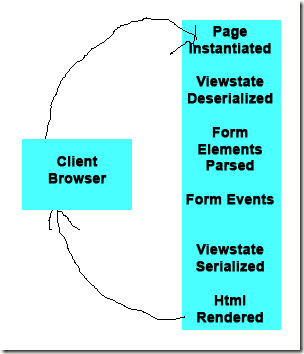 I received the following question recently about my article “
I received the following question recently about my article “ When you need to deal with a number that is a fraction, what do you specify for its type? If you are like most programmers I know, you’ll reach for Float (Single if you are using VB) or Double.
When you need to deal with a number that is a fraction, what do you specify for its type? If you are like most programmers I know, you’ll reach for Float (Single if you are using VB) or Double. It seems like such a trivial thing to be talking about but not knowing the difference between && vs & or || vs | can make a huge difference between working code and code that only seems to work. Let me illustrate:
It seems like such a trivial thing to be talking about but not knowing the difference between && vs & or || vs | can make a huge difference between working code and code that only seems to work. Let me illustrate: Over the weekend I got a question about how to prevent postbacks on buttons from within jQuery tabs. But the question really isn’t specific to jQuery. There are other times when you might not want a button to post back. So how do you do this? There are several ways you might accomplish this depending on what your goal is. The first, and most obvious choice, is to not use an ASP:Button control and use an HTML input type=”button” tag instead. This will allow you to have full control over what is happening on the client side. If at all possible, this should be your first choice.
Over the weekend I got a question about how to prevent postbacks on buttons from within jQuery tabs. But the question really isn’t specific to jQuery. There are other times when you might not want a button to post back. So how do you do this? There are several ways you might accomplish this depending on what your goal is. The first, and most obvious choice, is to not use an ASP:Button control and use an HTML input type=”button” tag instead. This will allow you to have full control over what is happening on the client side. If at all possible, this should be your first choice. Jeff Atwood of
Jeff Atwood of