Last week I introduced the ASP.NET MVC framework by talking a bit about what the model, view and controller are. In the comments, John Meyer said,
I respectfully disagree with your claim that the model is your BLL. MVC is a UI layer pattern, and as such all models, views, and controllers are strictly in the UI level.
While historically, MVC has been described in the way I stated–while the ASP.NET MVC guys have also portrayed the Model as BLL or below–I have to agree with John. Here’s why: At least as far as ASP.NET is concerned, the model is inherited from a specific class. This means that any implementation code you place in the class will be forever tied to the class it inherits from.
Read More
 I just read a post by Casademora on “public abstract string[] Blog()”
I just read a post by Casademora on “public abstract string[] Blog()”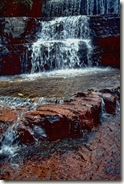 So here’s the question:
So here’s the question: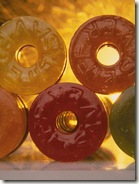 I’ve seen this error a couple of different times. Mostly from other people calling me with the problem. So I still don’t know what ultimately causes the problem. But if you’re having this problem, here’s how you fix it.
I’ve seen this error a couple of different times. Mostly from other people calling me with the problem. So I still don’t know what ultimately causes the problem. But if you’re having this problem, here’s how you fix it. It happens eventually to all web developers. It’s happened to me twice in the last week. You make one simple change to your web site and then you can no longer access it. When you browse to it in IE you get some completely useless “We can’t access the page you are looking for” error. In FireFox, it at least tells you that you have a “Redirect Loop” and in IE6, if you are fortunate enough to still be writing for that browser, you can see that it is blinking at you as it tries to retrieve the page(s) multiple times. But how do you know what’s redirecting to what? For that matter, other than running a browser that told you, how would you even know it was a 302 error?
It happens eventually to all web developers. It’s happened to me twice in the last week. You make one simple change to your web site and then you can no longer access it. When you browse to it in IE you get some completely useless “We can’t access the page you are looking for” error. In FireFox, it at least tells you that you have a “Redirect Loop” and in IE6, if you are fortunate enough to still be writing for that browser, you can see that it is blinking at you as it tries to retrieve the page(s) multiple times. But how do you know what’s redirecting to what? For that matter, other than running a browser that told you, how would you even know it was a 302 error? I received the following question over the weekend:
I received the following question over the weekend: For many of you, this is going to be a “Duh!” kind of post. But while working on this today, I found so many people asking this question and so many others giving the wrong answer, I’m compelled to post anyhow. If you know the answer, then you are welcome to stop reading now. I didn’t write this for you. I wrote this for the hundreds of people who will search for this information and won’t be able to find the answer. The fact of the matter is, that’s why I write most of what I write–so people searching for the information can find it. So here’s the question: I’ve set up an Application_Error event handler in my Global.asax file and I have implemented a server transfer for errors. Now I want to set up a specific page to handle 404 errors. How do I detect a 404 error and call the 404-specific page? The main answer to this question involves retrieving the exception that triggered the event in the first place. To do that, we call
For many of you, this is going to be a “Duh!” kind of post. But while working on this today, I found so many people asking this question and so many others giving the wrong answer, I’m compelled to post anyhow. If you know the answer, then you are welcome to stop reading now. I didn’t write this for you. I wrote this for the hundreds of people who will search for this information and won’t be able to find the answer. The fact of the matter is, that’s why I write most of what I write–so people searching for the information can find it. So here’s the question: I’ve set up an Application_Error event handler in my Global.asax file and I have implemented a server transfer for errors. Now I want to set up a specific page to handle 404 errors. How do I detect a 404 error and call the 404-specific page? The main answer to this question involves retrieving the exception that triggered the event in the first place. To do that, we call  I just got off the phone with a client who is using the MS-AJAX TabControl in one of his applications and any time he causes a postback, the tab resets to the first tab.
I just got off the phone with a client who is using the MS-AJAX TabControl in one of his applications and any time he causes a postback, the tab resets to the first tab. Yesterday we covered issues surrounding using ASP.NET’s Response.Redirect in server side code. We noted that not handing it correctly could prevent code from running on the server that we want to run. The other issue is emitting Javascript in the server side in association with Response.Redirect(). This also leads to unexpected problems if you aren’t thinking about what is actually happening with your code. Take this code as an example:
Yesterday we covered issues surrounding using ASP.NET’s Response.Redirect in server side code. We noted that not handing it correctly could prevent code from running on the server that we want to run. The other issue is emitting Javascript in the server side in association with Response.Redirect(). This also leads to unexpected problems if you aren’t thinking about what is actually happening with your code. Take this code as an example: I’ve seen this question a couple of times in various situations. The first involves Javascript and the second involves server side code. Both are caused by a misunderstanding of what this function does and how web pages work. Let’s start with the easy one: server side code. You might have code that looks something like this:
I’ve seen this question a couple of times in various situations. The first involves Javascript and the second involves server side code. Both are caused by a misunderstanding of what this function does and how web pages work. Let’s start with the easy one: server side code. You might have code that looks something like this: