When NgRX 4 came out and I discovered that the “right” way of creating Actions is to use TypeScript classes and not Object Literals, I was a bit surprised. Why would you use a Class that requires you to use the “new” keyword? Why would you put multiple classes in one file? This is insane! 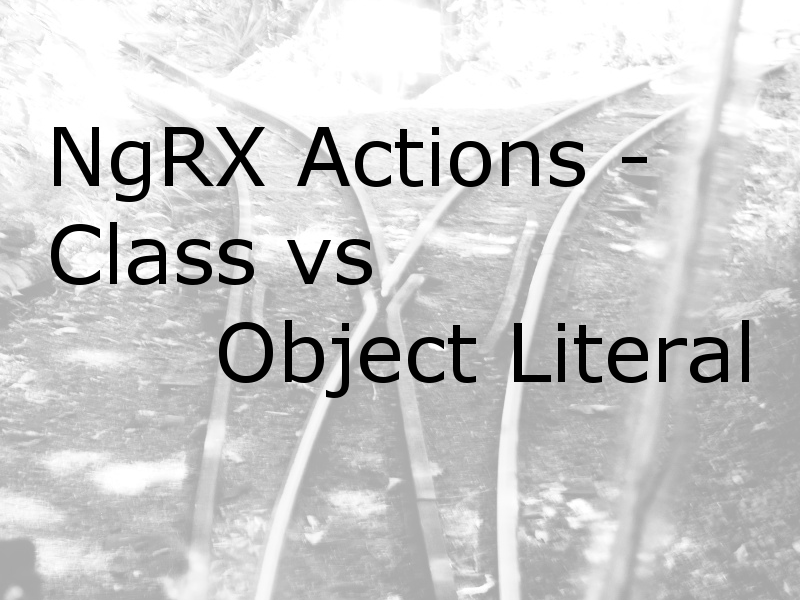
Options
An Action is an object that contains a type variable and optionally, a payload. Depending on how you code your action, the payload may or may not have “payload” as the variable name. In NgRX version 2, payload was an optional variable. To improve type checking, payload was removed from the Action interface.
The official documentation for NgRX version 4 encourages us to create a class for each action we want to dispatch.
Suppose you have a Wait reducer that needs a Start action and an End action. The code might look something like:
1 | import {Action} from '@ngrx/store'; |
To use this code in our reducer or effects you would import like this:
1 | import * as Wait from './wait.actions'; |
And then we would dispatch the action using the store we’ve injected into our code. We’ll cover that later. But for now, the dispatch basically looks like this:
1 | this.store.dispatch(new Wait.Start()); |
If you need to pass other information to an Action, your constructor can accept them:
1 | export const ACTION_WITH_MESSAGE = 'Wait.ActionWithMessage'; |
This allows us to access the action payload as Wait.message instead of Wait.payload. Contrast this to putting the same code in a class with static methods as I’ve explained in previous articles:
1 | export class Wait { |
In summary, we can have multiple classes and new them up. Or we can have one class with multiple static methods that return object literals.
Advantage Object Literal
The main advantage to using the object literal way is that you don’t need to create an object. You also stay with the “One class, one file” model that is so common in Angular. On the surface, this seems to be a clear winner.
Advantage Classes
But, because of the way we import the class bundles, the way we end up using the code looks nearly the same. The main difference is that we must instantiate the class. But we also get the option of having a different variable type for each action, we aren’t forced to use a variable named “payload” to hold all the associated data. Further, if you need multiple payloads, you can do that. You aren’t limited by how many parameters/member variables each of your Action classes use. When using Effects, we can type the return value of the Effect to the Action we want it to return.
In fact, it is this type safety that is the main reason we should be creating Actions using the Class method instead of the object literal method.
Tweaking Classes For Bigger Advantage
There is a further tweak we can make to using classes that will give us an additional advantage when we use the code in our Reducers. Instead of marking the action types as strings, we can make them enums.
1 | import {Action} from '@ngrx/store'; |
You’ll see below that this will give us extra type safety in our Reducers.
Type Safety in Reducers
1 | import {ActionReducer} from '@ngrx/store'; |
We’ve ensured that the only Actions we will get are from Wait.
Now, what you can’t see here is that if the payload we were send were of different types, each case statement would automatically typecast the action to the proper type. This only works with Enums. If you try this with strings, it won’t work the same way.
Type Safety in Effects
1 | import * as Wait from './wait.actions'; |
We’ve ensured that the only Action that get returned from either Effect is the Add action.
Tweak Object Literal Implementation
Now, you might think, “I can get all that type safety by creating a separate interface for each action type. And this would be true. But this would be even more files and the only thing to be gained is that your Action object gets created faster because you are using Object Literals. I’m not sure the advantage is worth the pain.
Conclusion
If you are converting an NgRX 2 site to NgRX 4, you’ll probably want to follow the advice I originally gave for upgrading. But, once you’ve upgraded, you’ll want to move to using Classes so that you can take advantage of the stronger typings this will afford you.